Newer
Older
# Table des matières
- [Auteur(s)](@auteurs)
- [Travail à réaliser](@travail-à-réaliser)
- [Site web pour la gestion de stage.](@site-web-pour-la-gestion-de-stage)
- [Plan de Navigation](plan-de-navigation)
- [récupération des données de la base de données](@récupération-des-données-de-la-base-de-données)
- [Liste des bibliothèques externes utilisé](@liste-des-bibliothèques-externes-utilisé)
- [About React](@about-react)
## Auteur(s)
|Nom|Prénom|login|email|
|--|--|--|--|
| QUESNEY | Jules | qj141460 | jules.quesney@etu.univ-lehavre.fr |
| VIMBERT | Fabien | vf130233 | fabien.vimbert@etu.univ-lehavre.fr |
| KERBICHE |Fadhila | kf176174 | fadhila.kerbiche@etu.univ-lehavre.fr |
## Travail à réaliser
#### Site web pour la gestion de stage.
Fonctionalités attendu :
- dépôt de propositions de stage
- vision sur les candidatures et étudiants sans stages
- automatisation de la demande de conventions de stage
- liste des entreprises (+ interlocuteur) ayant proposé des stages les années passées
- gestion des visites de stage
Fonctionalités réalisés :
- dépôt de propositions de stage
- vision sur les candidatures et étudiants sans stages
- liste des entreprises (+ interlocuteur) ayant proposé des stages les années passées
#### Plan de Navigation
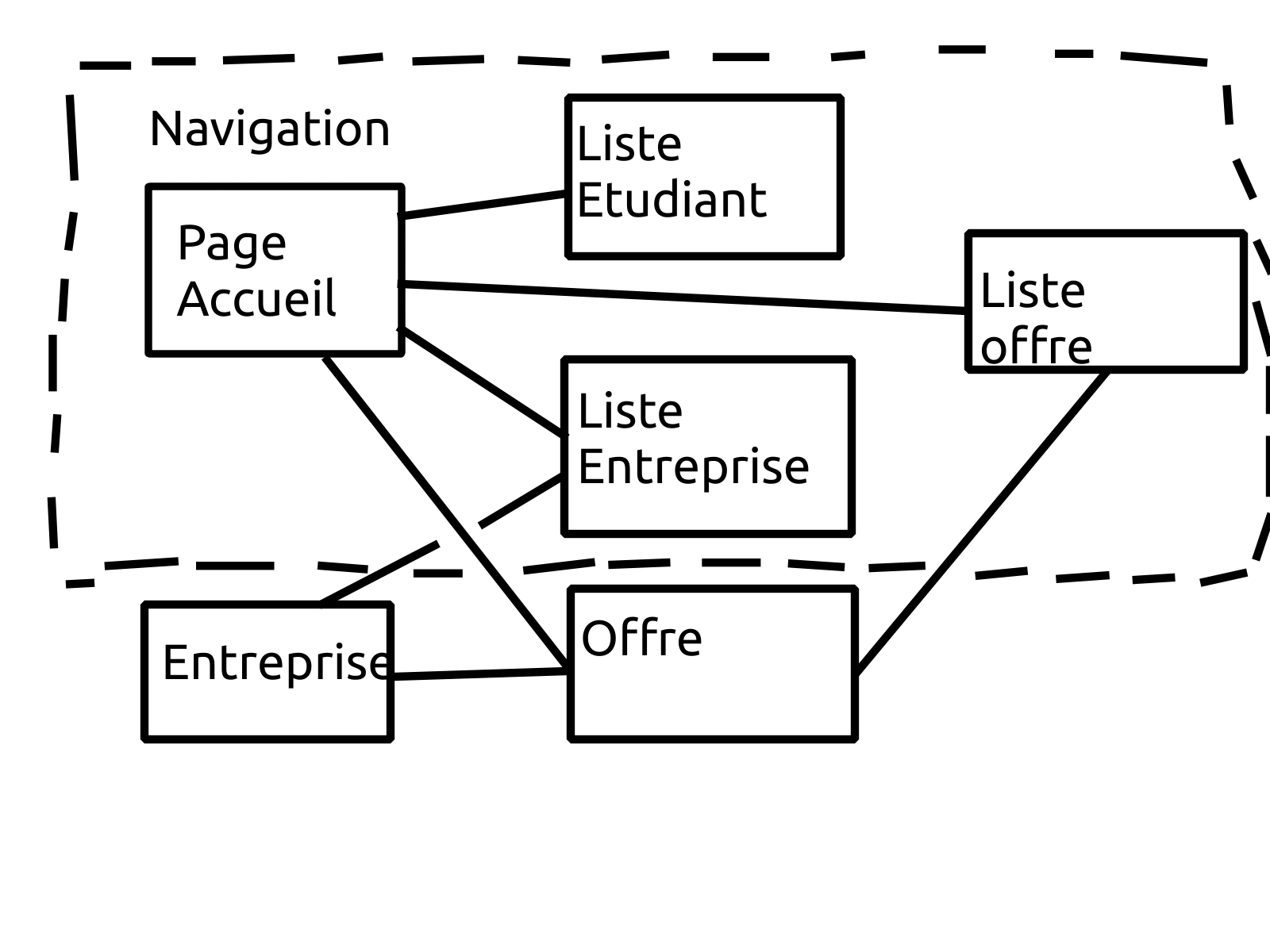
## récupération des données de la base de données
pour récupérer les données de la base de données et les afficher dans un navigateur web :
**Allez dans votre répértoire de projet ouvrez un termital et executez la commande node connexionDB.js,**
**Ensuite, ouvrez un nouveau terminal dans le même répértoire, et executez la commande npm start**
## Liste des bibliothèques externes utilisé
- [body-parser](https://www.npmjs.com/package/body-parser) (V.1.18.3)
- [bootstrap](https://www.npmjs.com/package/bootstrap) (V.4.3.1)
- [concurrently](https://www.npmjs.com/package/concurrently) (V.4.1.0)
- [cors](https://www.npmjs.com/package/cors) (V.2.8.5)
- [express](https://www.npmjs.com/package/express) (V.4.16.4)
- [griddle-react](https://www.npmjs.com/package/griddle-react) (V.1.13.1)
- [match-sorter](https://www.npmjs.com/package/match-sorter) (V.2.3.0)
- [mysql](https://www.npmjs.com/package/mysql) (V.2.16.0)
- [react](https://www.npmjs.com/package/react) (V.16.8.4)
- [react-dom](https://www.npmjs.com/package/react-dom) (V.16.8.4)
- [react-modal](https://www.npmjs.com/package/react-modal) (V.3.8.1)
- [react-router-dom](https://www.npmjs.com/package/react-router-dom) (V.4.3.1)
- [react-scripts](https://www.npmjs.com/package/react-scripts) (V.2.1.7)
- [react-table](https://www.npmjs.com/package/react-table) (V.6.9.2)
- [reactstrap](https://www.npmjs.com/package/reactstrap) (V.7.1.0)
## About React
80
81
82
83
84
85
86
87
88
89
90
91
92
93
94
95
96
97
98
99
100
101
102
103
104
105
106
107
108
109
110
111
112
113
114
115
116
117
118
119
120
121
122
123
124
125
126
127
128
129
130
131
132
133
134
135
136
137
138
139
140
141
142
143
144
145
146
147
148
This project was bootstrapped with [Create React App](https://github.com/facebook/create-react-app).
## Available Scripts
In the project directory, you can run:
### `npm start`
Runs the app in the development mode.<br>
Open [http://localhost:3000](http://localhost:3000) to view it in the browser.
The page will reload if you make edits.<br>
You will also see any lint errors in the console.
### `npm test`
Launches the test runner in the interactive watch mode.<br>
See the section about [running tests](https://facebook.github.io/create-react-app/docs/running-tests) for more information.
### `npm run build`
Builds the app for production to the `build` folder.<br>
It correctly bundles React in production mode and optimizes the build for the best performance.
The build is minified and the filenames include the hashes.<br>
Your app is ready to be deployed!
See the section about [deployment](https://facebook.github.io/create-react-app/docs/deployment) for more information.
### `npm run eject`
**Note: this is a one-way operation. Once you `eject`, you can’t go back!**
If you aren’t satisfied with the build tool and configuration choices, you can `eject` at any time. This command will remove the single build dependency from your project.
Instead, it will copy all the configuration files and the transitive dependencies (Webpack, Babel, ESLint, etc) right into your project so you have full control over them. All of the commands except `eject` will still work, but they will point to the copied scripts so you can tweak them. At this point you’re on your own.
You don’t have to ever use `eject`. The curated feature set is suitable for small and middle deployments, and you shouldn’t feel obligated to use this feature. However we understand that this tool wouldn’t be useful if you couldn’t customize it when you are ready for it.
## Learn More
You can learn more in the [Create React App documentation](https://facebook.github.io/create-react-app/docs/getting-started).
To learn React, check out the [React documentation](https://reactjs.org/).
### Code Splitting
This section has moved here: https://facebook.github.io/create-react-app/docs/code-splitting
### Analyzing the Bundle Size
This section has moved here: https://facebook.github.io/create-react-app/docs/analyzing-the-bundle-size
### Making a Progressive Web App
This section has moved here: https://facebook.github.io/create-react-app/docs/making-a-progressive-web-app
### Advanced Configuration
This section has moved here: https://facebook.github.io/create-react-app/docs/advanced-configuration
### Deployment
This section has moved here: https://facebook.github.io/create-react-app/docs/deployment
### `npm run build` fails to minify
This section has moved here: https://facebook.github.io/create-react-app/docs/troubleshooting#npm-run-build-fails-to-minify